Information and Settings Available on SBG6580 Status Security Page
Change Username
Enter Current Username
Enter Current Password
Enter New Username
Re-Enter New Username
Restore Factory Defaults
Yes No
Help File Information
Security: In rare cases, it may be necessary to restore the CMRG to factory default settings. This can be done from the Security Page, which can be accessed from the Status Menu.
Restore Factory Defaults: To restore factory defaults, select the Yes radio button and click Apply. This will cause the device to reset. The factory default password is “Motorola” and is case sensitive.
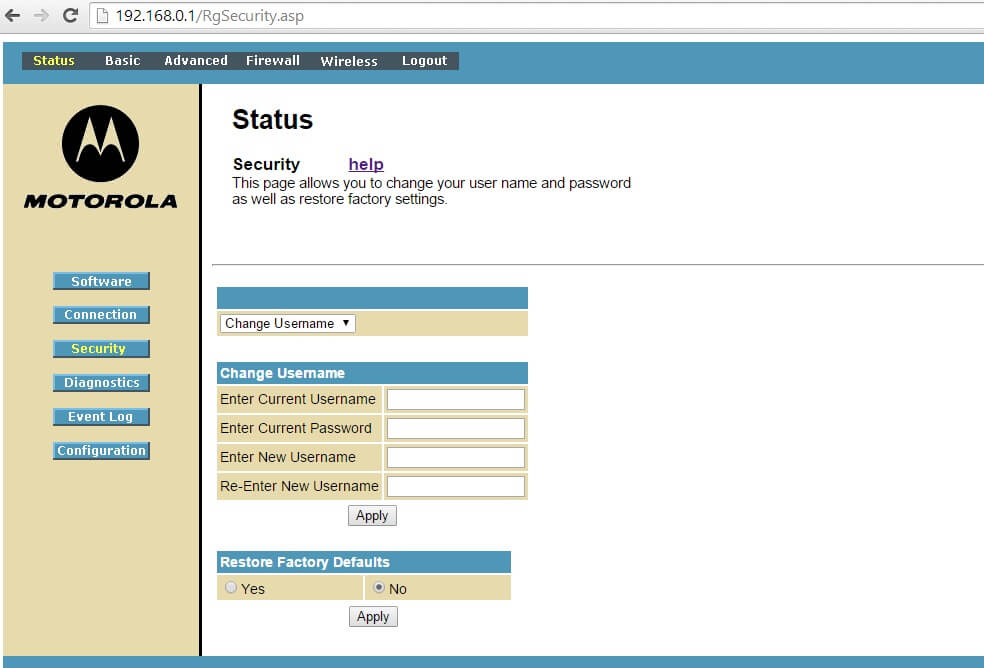
I set my router up about 2 years ago and forgot my username and password…how do I retrieve them?
I don’t remember either my user name or password I need to change both to enable my I-phone [email protected]