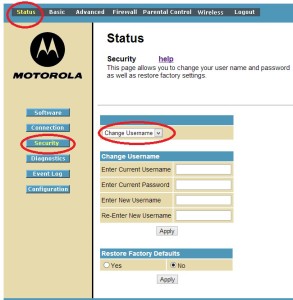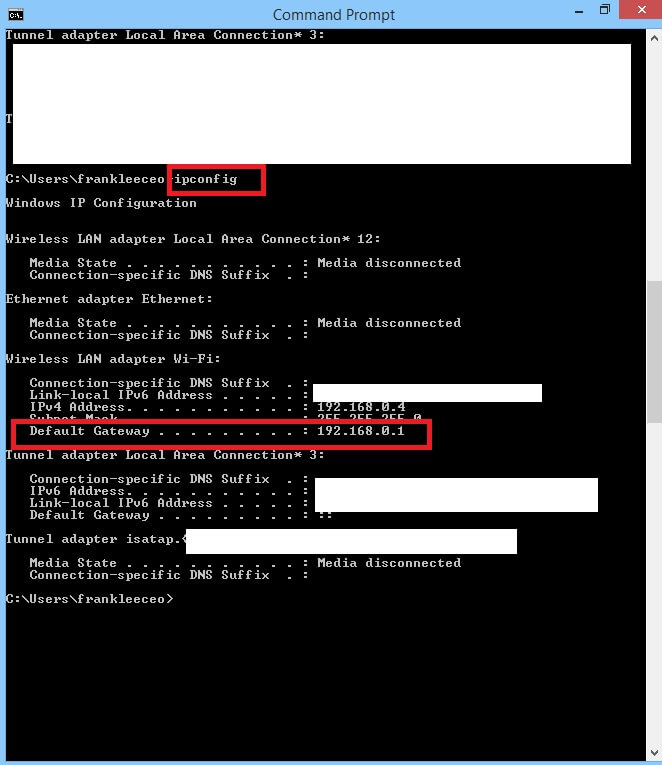If you have a Motorola Surfboard SBG6580, below are everything that you need to know about the default password and how to reset the login information if you have forgotten the SBG6580 password.
Default SBG6580 Login Password
You can access the Surfboard SBG6580 web manager with any browser and use the IP login address. Remember to use ethernet connection when you login to your router to change settings, this way you ensure that the changes are put in place and no data is lost.
If the default login IP address does not work, consider going for a hard factory reset so you can configure your modem.
Username and admin password:
Default IP login address: 192.168.0.1
Default Username: admin
Default Password: motorola
The default login is usually the same for Time Warner, Brighthouse, Comcast, Cox, and other providers. However, if you cannot access your modem using the defaults, remove the coaxial cable and do a hard factory reset.
Resetting Password
If you have made any changes to the SBG6580 username and password and forget it, the default login combination will not be working and you will get an access denied message. You will have to do a hard factory reset to restore the original defaults. Do the hard reset by holding down the white reset button on the back panel with a pen for 30 seconds and reset default.
Changing SBG6580 Login and Password
It is advised that you change your SBG6580’s default login to protect against unauthorized entries or edits to your modem. To change the factory default login, go to the following screen and change your login combination.
Select Status -> Security and use the drop down box to either change the username or the password. Note that you will need the “current” login information to make any changes. However, with the factory reset your default SBG6580 user and password combination would be (admin/motorola).
Related Models
Motorola Surfboard SBG6580-G228
Sbg6580 extreme
Troubleshoot IP Connection Issues
If you cannot access your SBG6580 web manager login screen using the default IP address. That means the “default gateway” or router’s IP address has been changed before. When this happens, the chances are that someone had changed the router’s default settings which includes the IP address.
You will then have to find the default gateway using “Command Prompt”. Type in “ipconfig” as one of the command to find out the correct IP address to login into your SBG6580. You can also refer to this complete guide to find your default gateway.
It should also be noted that factory reset also resets the SBG6580 into its default IP address, as well as the username and passwords.