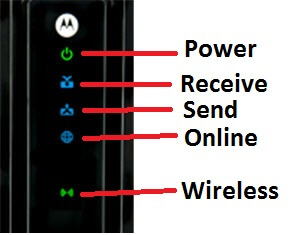This short light guide will go through the various status light pattern offered by Motorola SBG6580, you can quickly figure out the issues with your modem by understanding what each of the status SBG6580 lights means.
If your modem’s connection to your cable provider is good (with the bonded DOCSIS 3.0), you should see two blue lights lit for both your send and receive lights.
Power – Solid Green Light
This is the basic light to show you that the modem is actually on. If it is not, check the outlet or any switches to make sure that your modem has power.
If power is off, all of your lights will be off.
Receive Light
Solid Green Light:
Downstream channel is connected.
Solid Blue Light:
Downstream channel is connected with bonded channels. The Blue Light is better as it indicates that the modem is connecting at higher speed using DOCSIS 3.0 technology.
Flashing Blue Light:
Searching for a downstream channel connection. When you see this and modem reset does not work, contact your cable company customer support to let them know about the issue.
Send Light
Solid Green Light:
Upstream channel is connected.
Solid Blue Light:
Upstream channel is connected with bonded channels. The Blue Light is better as it indicates that the modem is connecting at higher speed using DOCSIS 3.0 technology.
Flashing Blue Light:
Searching for a Upstream channel connection. When you see this and modem reset does not work, contact your cable company customer support to let them know about the issue.
Online Light
Solid Green:
Your modem is fully connected to the internet through your cable provider.
Flashing (Blinking Globe):
The modem is still setting up the configuration settings. If you receive the flashing light indefinitely during the startup process, it means that IP registration is unsuccessful. You may want to try a couple more times then contact your cable provider.
Wireless Light
Flashing Green Light
The flashing green light means that your wireless router is working to send/receive network traffic.
Flashing SBG6580 Yellow Light (Orange)
The orange wifi light or yellow light flashing means that a WPS pairing is currently in progress.