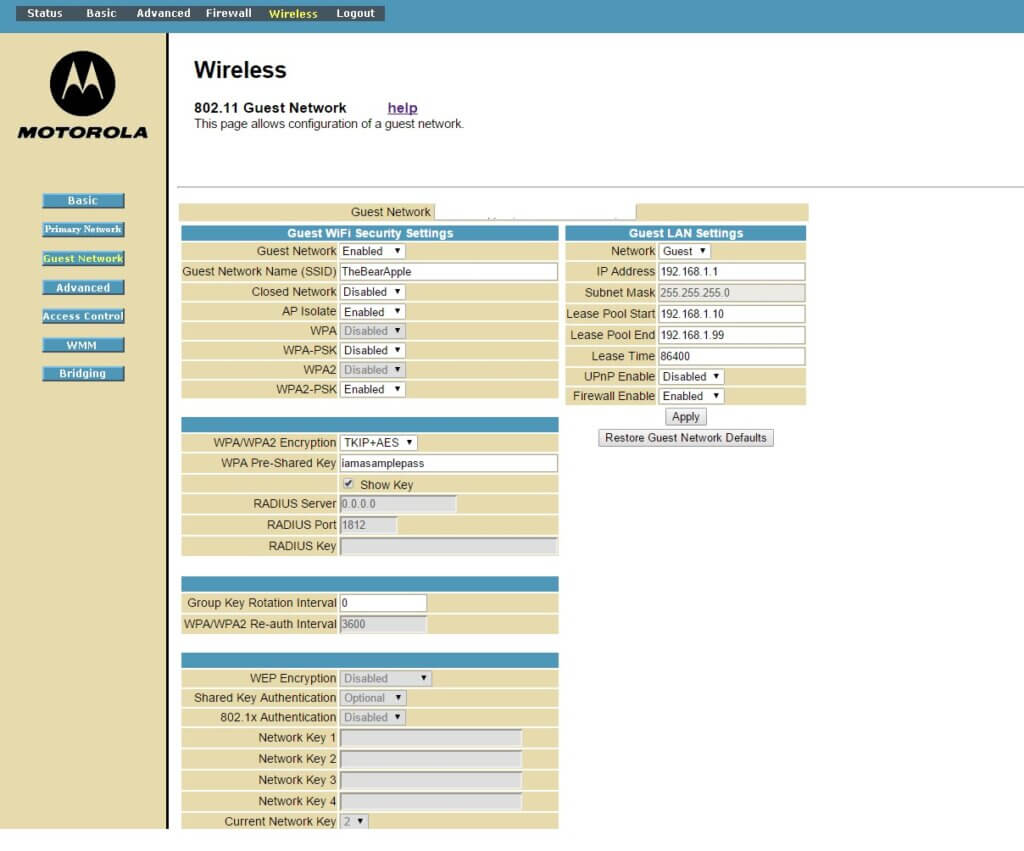If you are setting up a guest network for your SBG6580, use this guide so that you do not miss any of the setting!
1. Guest Network: Enabled
2. Guest Network Name (SSID): Setup a SSID name that you like.
3. Closed Network: Disabled
There is no reason not to broadcast your SSID for a guest network. Simply make sure you have a good wireless password.
4. AP Isolate: Enabled
See Complete AP Isolate Guide for the reason.
5. WPA-PSK: Disabled
6. WPA2-PSK: Enabled
You should use a more secured network encryption.
7. WPA Pre-Shared Key: Type in a password for your SBG6580 Guest Network
Guest LAN Settings
Network: Guest
Leave all settings as default.
UPnP Enable: Disabled
Chances are that your guest network users will not be using any plug n play resources on your network. If they do, enable the option.
Firewall Enable: Enabled
There is no reason not to have firewall enabled for your Guest Network, unless you wish your users to have full access to the net using all ports for gaming or bit torrents.