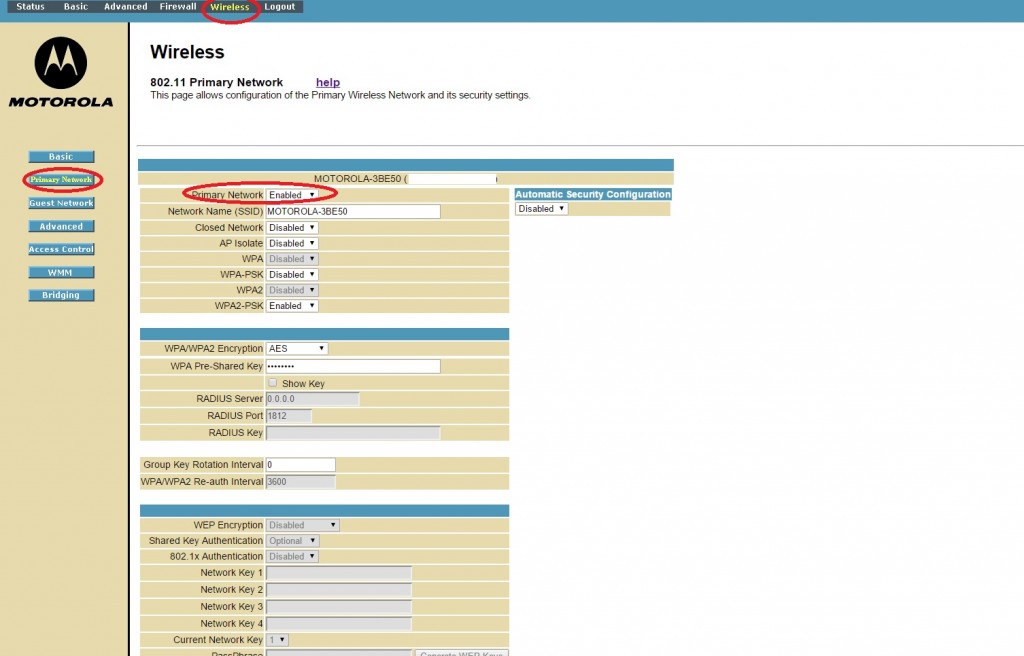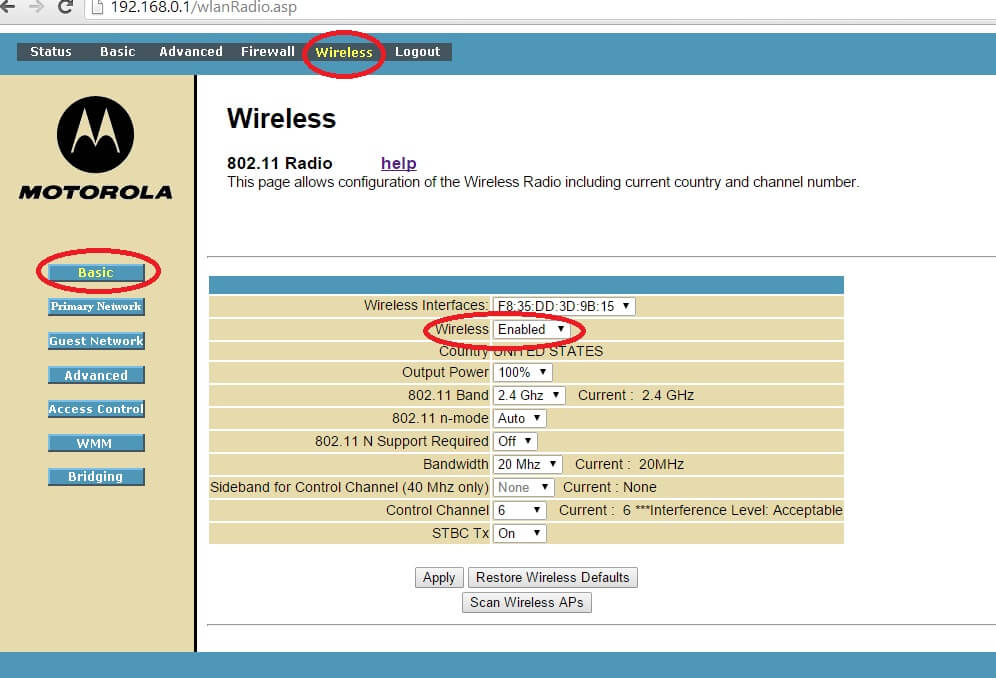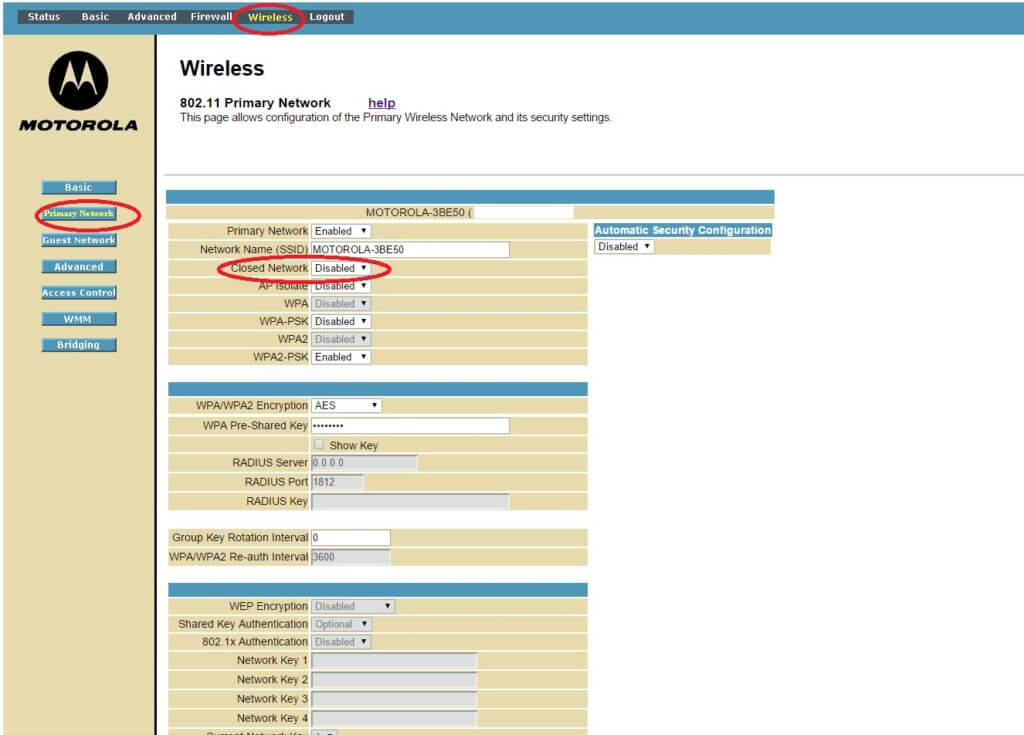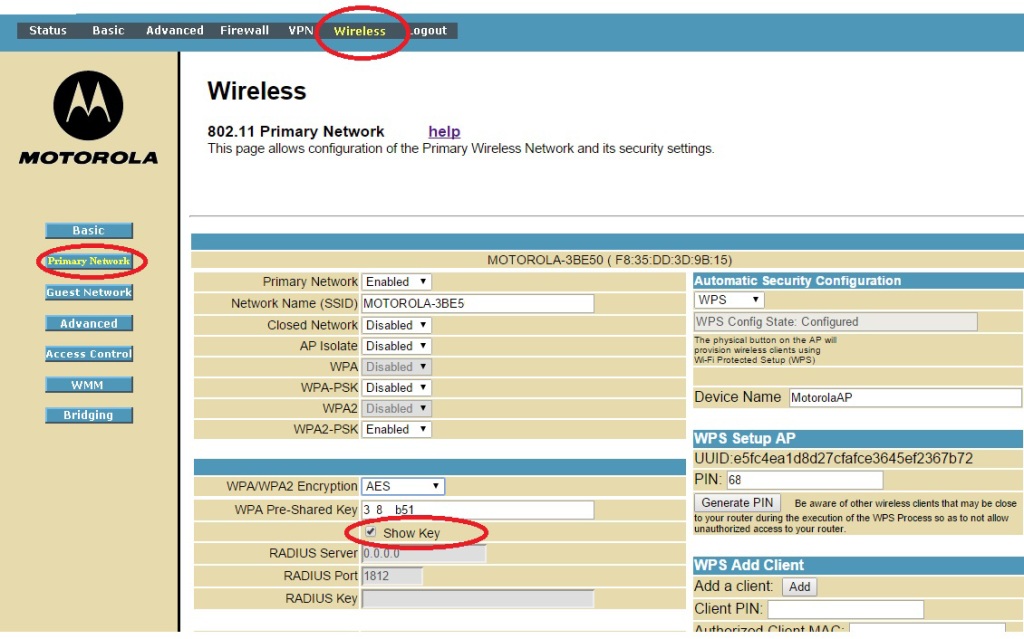If you have any questions with how to setup wirless with your Motorola Surfboard, you have come to the right place. In this complete wireless guide, we will go over everything that you need to know about getting the wireless for your SBG6580 router. This guide assumes that you own your own SBG6580 and the cable company has not disabled your home wireless access.
How to Enable Wireless for SBG6580
How to Hide SBG6580 SSID
Motorola Surfboard SBG6580 Default Wireless Password
Common Wireless Connection Issues
How to Enable Wireless for SBG6580
To enable wireless on your SBG6580, you need to make sure that you have it enabled both under Wireless > Basic, and Wireless > Primary Network. Go to each of the two tabs to turn on the wireless enabling.
How to Hide SBG6580 SSID
Although you should always have a stronger wireless encryption setting WPA2-PSK for your wireless network. That alone can help make your wireless network secure. However, for whatever reason you would like to hide your network ID or SSID. You can do that by “Enabling Closed Network”.
Turning Wireless Off
By the same methods and screens, instead of enabling wireless, you can turn the wireless off.
Motorola Surfboard SBG6580 Default Wireless Password
The default wireless security key for your brand new router can be found on a sticker on your router.
If the Default Wireless Pass Key is Lost
If for any reason the sticker gets damaged, your only option is to go into your Router’s user interface to obtain the wireless security key. To do so, you will need to connect to the router using hard wire (Since you do not have the security to connect to the router wirelessly.
Then you can log in to Surfboard SBG6580 with the admin authentication.
After logging in, go into the Wireless section, click on Primary Network tab to find the current wireless password for your SBG6580 Surfboard router.
You can also change your wireless security password with this screen, as well as different encryption settings such as WPA-PSK or WPA2-PSK. In general, just use the default of WPA2-PSK as it is more secure.
Common Wireless Connection Issues
Many of the users report that their SBG6580 has constant issues with restarting, resetting, intermittent signals, or disconnecting. Below are some of the methods that may fix your connection problems.
You will generally run into losing connection issues when you have lots of interference in the area, or when you are running multiple media wireless streams through your network. In addition, if you found your router constantly restarting itself, the connection issue may come from your cable internet provider as well.
You can usually fix the dropped internet connection by restarting your router. However, if you are experiencing constant wifi outages.
1. Pick a Good Wireless Channel Instead of Auto
Instead of using “Auto” for the control channel, consider fixing the channel to either 1, 6 or 11. Pick the channel that has the lowest interference. Sometimes the router can run into wifi connection issues during the automatic channel switch.
2. Use 2.4 Ghz and 20 Mhz
Some of your older laptops or devices may have higher chance of dropping signals. Consider switching it to the lower band to see if it helps with the signal dropping. In addition, if you use 2.4 Ghz and 40 Mhz, you will find that your wireless connection keep losing.
It should be noted that your older devices may not support 5 Ghz and you will not be able to wirelessly connect those devices.
3. Hard Wire media streamers into your router
A part of the problem that can cause your wireless connection to drop, is when one of your devices flood the network with data. This means that if possible, you should consider hardwire (using ethernet cable) the devices that tend to consume alot of bandwidth. Although this can sort of defeat the purpose of having wireless network, but it can actually help your overall network speed if you can hardwire the bandwidth hogs.
The potential choices include your common media streamers like Roku, Google Chromecast, Apple TV, or computers that download / upload heavily with services like bittorrent.
4. Change SBG6580 Router Placement
If you have your modem hidden inside a small cabinet or next to other active electronics. Your own interference may be the cause of dropped signals. Consider moving your routers to other places around your home to see if the connection improve.
5. Turn off IP Flood Detection and Block Fragmented IP Packets
Many users report having dropped wireless connectivity when you enable IP Flood Detection and Block Fragmented IP packets.
You can turn these two options off under Firewall > Basic. Please see How to Disable IP Flood Detection.
6. Upgrade SBG6580 Firmware
Some users report that updating firmware has fixed their connection issues, however some have reported no changes. You should only pursue firmware update as the last resort.
7. Last Resort – Change Your Wireless Network Setup
If your SBG6580 modem router still drops wireless connection more often that you would like, and you have tried everything to get it to stay connected. It could simply mean that your SBG6580 either generate too weak of a signal or memory cannot handle the amount of work you put through it.
Consider buying another router and place your SBG6580 into bridge mode. And use a separate router to server your home wireless network instead.