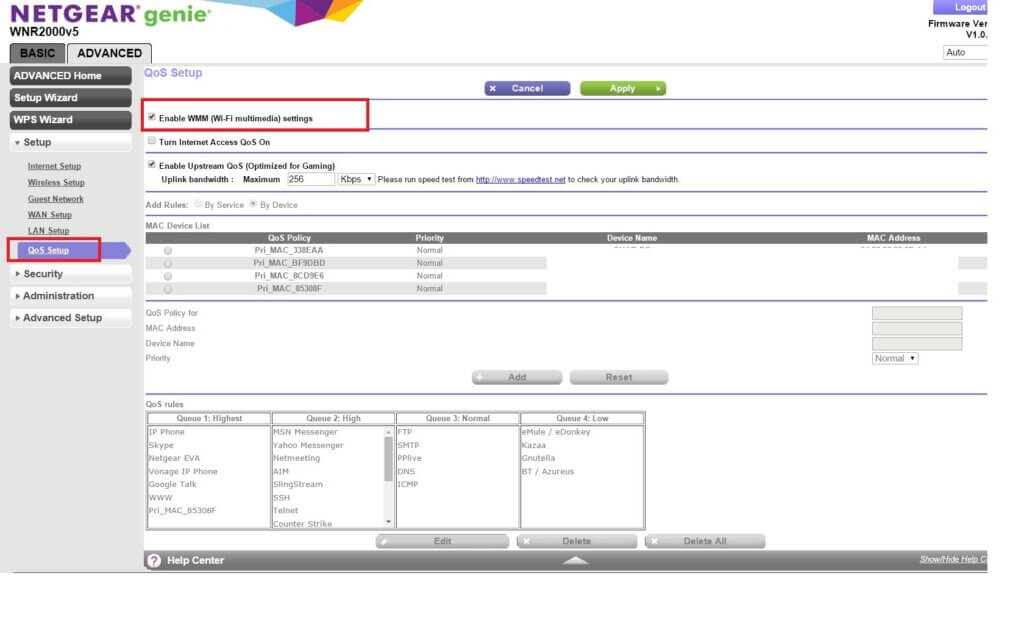Quality of Service or QoS is a feature that let your router prioritize the amount of traffic that traverses through your network. You generally do not need to actually turn “Internet Access QoS” on unless you are running bandwidth heavy softwares like torrents.
Enable WMM (Wi-Fi multimedia) settings
You can enable Wi-Fi multimedia settings here for your Netgear WNR2000 router. In most cases, you should enable this option since many of the latest mobile technologies like Apple devices require it.
Turn Internet Access QoS On
You generally should turn this option off. The only times that you should enable is that your internet usage is interfering with your video streaming activities. Turning this option on will have your router determine the types of traffic and prioritize accordingly.
It should be noted that the QoS can affect both devices as well as the types of software usages.
Enable Upstream QoS (Optimized for Gaming)
You can enable the upstream QoS to let your game have more of the upstream bandwidth. You can input the amount of upstream bandwidth that you want to dedicate to gaming.
In general, you should not enable this option unless you have having lag issue with your games. This option can interfere with your other internet usage.