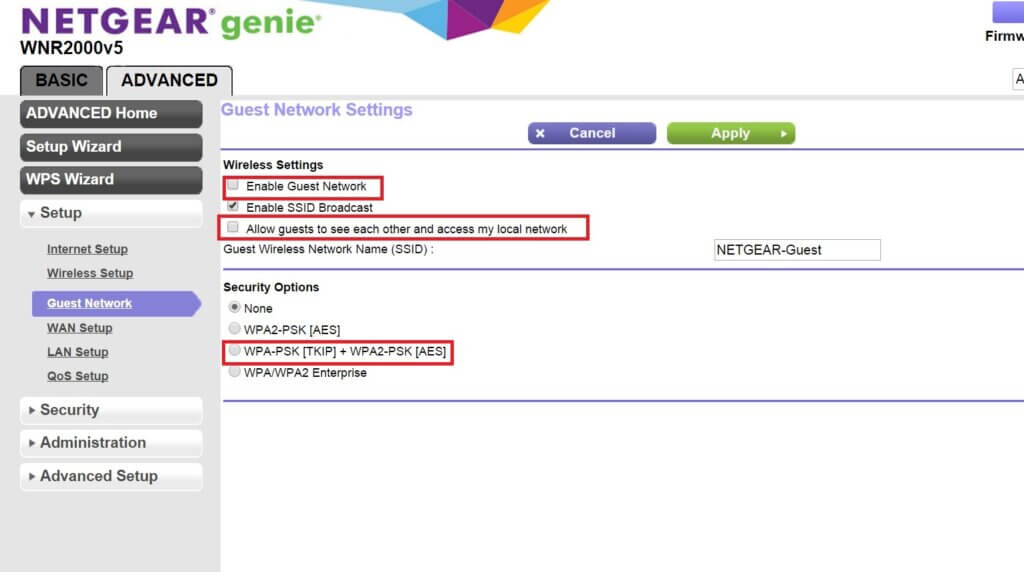The Netgear WNR2000 (N300) default firmware does not offer complete AP Isolate that isolate all the clients on your network. However, it does offer Guest Network Mode that shields your LAN away from the guest network.
You can see details on the benefit of complete AP Isolation with our AP Isolation information.
To setup the “partial” AP isolation with your Netgear WNR2000 (N300), you simply enable the Guest Network option and have your visitors connecting to the guest network instead of your primary.
However, it should be noted that the users who are on the Guest Network can still “access” to each other. Because of such, this model may not be the best option for public wirelesses that you may want to offer, such as a coffee shop. The only user isolation that you will achieve is shielding your Primary and LAN from the Guest network users.
Login to your Netgera WNR2000 router’s options page. You will see the option selection menu for guest network in both Basic and Advanced setup page.
To enable the guest network and isolation option, first, make sure you enable Netgear WNR2000 Guest Network. Second, make sure the box “Allow guests to see each other and access my local network” is not ticked on.
Lastly, make sure you turn on the security password as well. You never want to leave your wireless available without any kind of password protection, even for a guest network that is intended for guests to your house.