To make sure that you have the latest official firmware for your Netgear WNR2000 (N300), you can check it easily and automatically once you log into the Router’s setup screen. In this basic guide, we will show you exactly how to access that menu information.
First you will have to log into your Netgear WNR2000 for N300 administration screen. Follow and use the default password for Netgear WNR2000 router.
Go under Advanced option tab, under Administration, click into “Firmware Upgrade”.
In here, you can either check for the latest version. Or you can upload third party firmware that you may have from your computer.
Follow the directions to upgrade your Netgear WNR2000’s firmware to the latest official version.
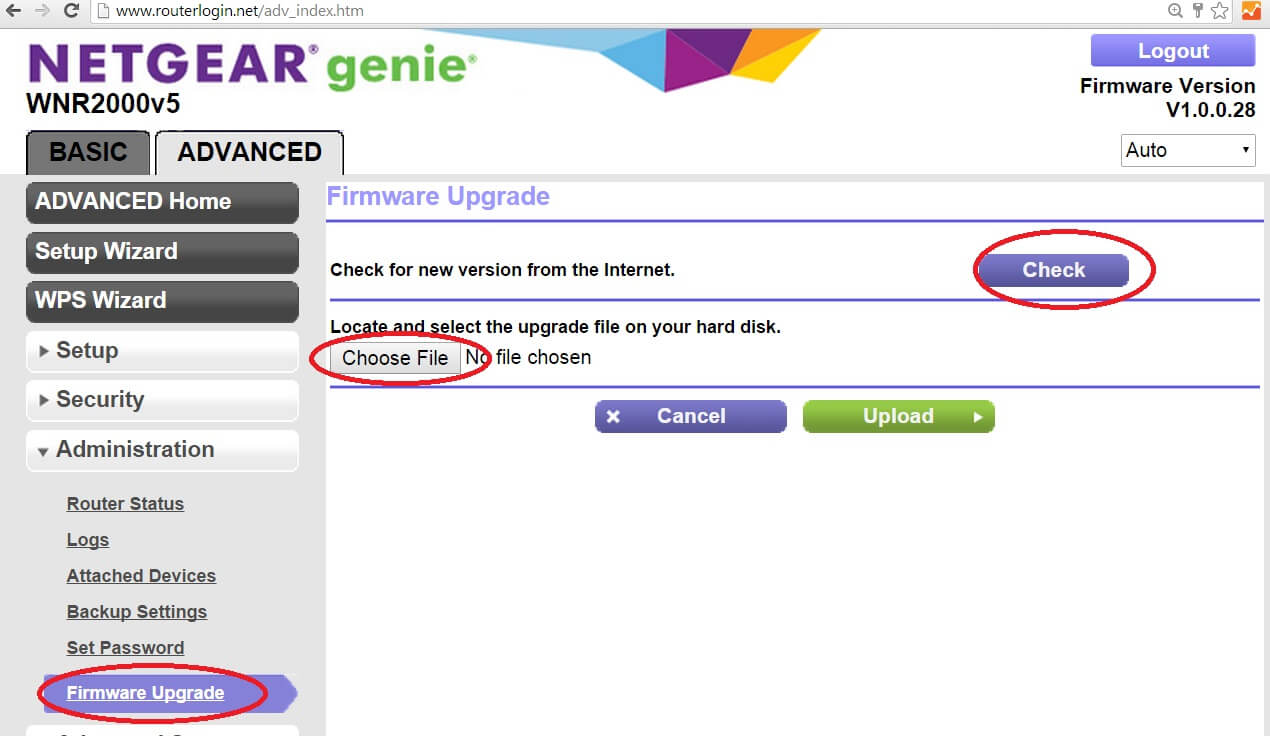
I really appreciate this post. I have been looking everywhere for this! Thank goodness I found it on Bing. You have made my day! Thx again